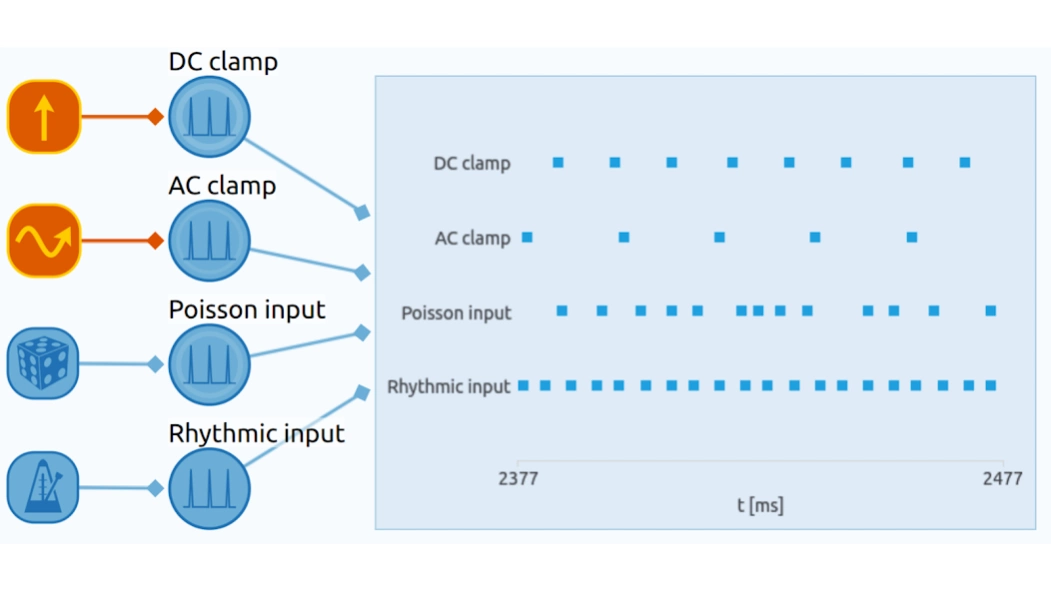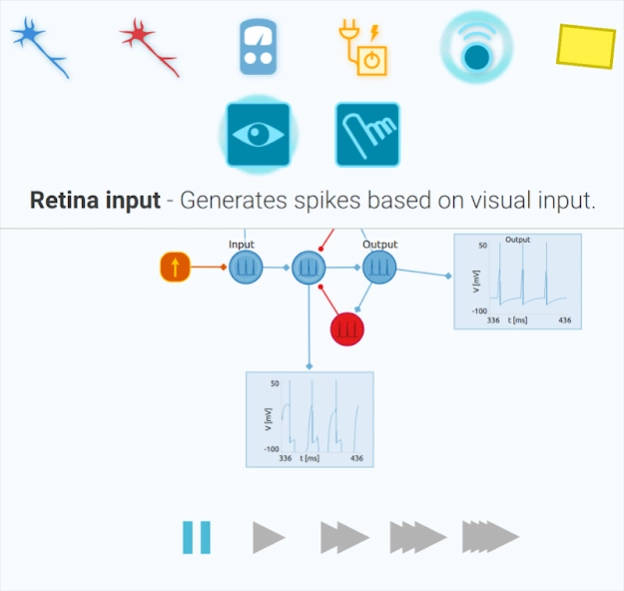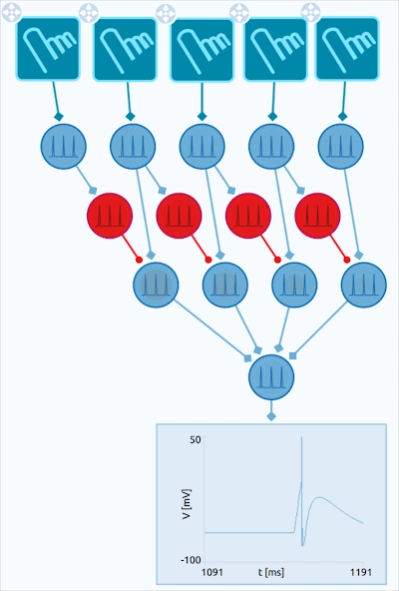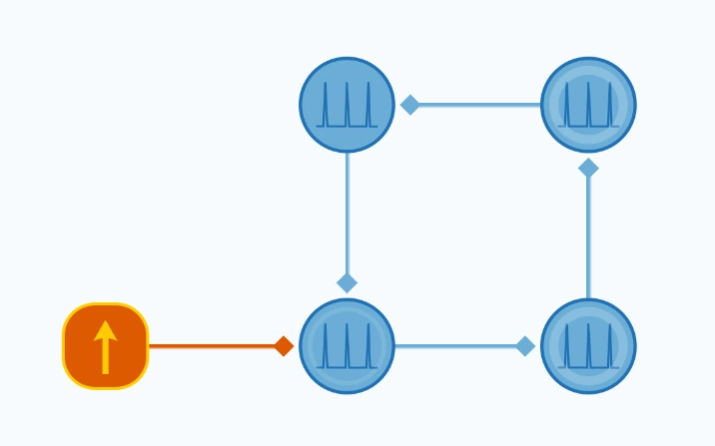Neuronify1.0.8
Publisher Description
Neuronify -Neural networks in an app
Neuronify is an educational tool meant to create intuition for how neurons and neural networks behave. You can use it to combine neurons with different connections, just like the ones we have in our brain, and explore how changes on single cells lead to behavioral changes in important networks.
To build and explore neural networks, you drag neurons and measurement devices onto the screen. In addition, the app comes with several ready-made simulations for inspiration.
We aim to provide a low entry point to simulation-based neuroscience. Most students won't get the opportunity to create their own neural simulator. With Neuronify, these students are still able to build up their intuition by experimenting with neural phenomena.
Neuronify is based on an integrate-and-fire model of neurons. This is one of the simplest models of neurons that exist. It focuses on the spike timing of a neuron and ignores the details of the action potential dynamics. These neurons are modeled as simple RC circuits. When the membrane potential is above a certain threshold, a spike is generated and the voltage is reset to its resting potential. This spike then signals other neurons through its synapses.
About Neuronify
The company that develops Neuronify is Ovilab. The latest version released by its developer is 1.0.8.
To install Neuronify on your Android device, just click the green Continue To App button above to start the installation process. The app is listed on our website since 2017-03-22 and was downloaded 13 times. We have already checked if the download link is safe, however for your own protection we recommend that you scan the downloaded app with your antivirus. Your antivirus may detect the Neuronify as malware as malware if the download link to net.ovilab.neuronify is broken.
How to install Neuronify on your Android device:
- Click on the Continue To App button on our website. This will redirect you to Google Play.
- Once the Neuronify is shown in the Google Play listing of your Android device, you can start its download and installation. Tap on the Install button located below the search bar and to the right of the app icon.
- A pop-up window with the permissions required by Neuronify will be shown. Click on Accept to continue the process.
- Neuronify will be downloaded onto your device, displaying a progress. Once the download completes, the installation will start and you'll get a notification after the installation is finished.
Program Details
System requirements
Download information
Pricing
Version History
version 1.0.8
posted on 2017-03-22
Additional fixes for voltmeter plots.
version 0.93
posted on 2016-04-11
We have enabled current based synapses by default, added synapse properties, made it easier to connect multiple items and to reset properties to default values.